About DOSPRN
This program is designed to support a DOS-program printing to modern ink
jet and laser printers. Many inexpensive printers can't print in text-mode, but
print in
graphic-mode only (so called GDI-devices). Also, old (and some newer) DOS-programs were created on the
basis of a text-mode matrix printer. In addition, many printers can't support the native languages in text-mode.
DOSPRN helps to get over this problem. You can use it with
DOS-programs and customize any printer. You should simple install DOSPRN, run your DOS program and print reports.
DOSPRN is distributed as Shareware. You can
learn how to use DOSPRN during the trial time. After this period, you
should register your copy or remove it completely from your computer with the uninstall utility under the DOSPRN Program Group.
Installation
Download and run the self-extracting file
DOSprn200.exe.
You'll be asked some simple questions. During installation,
DOSPRN copies all needed files and shortcuts to your computer.
Program StartYou can start DOSPRN by
clicking on a shortcut on your desktop or in the "Startup" folder (in case you selected this option during installation).
After you start DOSPRN, you can find its icon in the tray area (near the system clock,
usually in right bottom corner).  DOSPRN ready to work now. DOSPRN ready to work now.
Program Features
If you right-click on the DOSPRN icon in the tray, you
will see a popup menu. This menu gives access to the main program options. Menu
options:
- Open - opens the main properties window
- Print File - prints a file
- Print job - prints your current job (if the 'auto
print' option is disabled)
- Orientation - changes paper orientation
- Clear job - removes your current task from DOSPRN
queue (if the 'auto print' option is disabled)
- Cancel - closes the popup menu
- Exit - closes DOSPRN
|
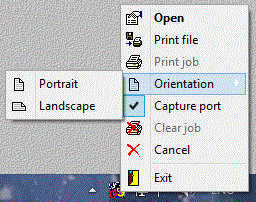
|
Main properties window

Job Time-Out |
This is amount of inactivity time before printing
starts.
If the DOS-application doesn't send anything to the printer during this period,
DOSprn begins printing.
|
Auto Print |
If this option is enabled, DOSPRN automatically begins
printing your current job after the time-out period. Otherwise, you can
set up your printing job manually.
|
Capture Port |
DOSPRN captures all data that applications send to the LPT with full print data translation.
|
Print File |
You can simply send a text file in ASCII to your
printer.
|
Print Job |
Print your current job (if the 'auto
print' option is disabled)
|
Clear Job |
Remove your current job from the task list (if the 'auto
print' option is disabled)
|
Spool Filename (filemask) |
Name of the file (or mask of files) which contains the temporary
spool buffer data.
Note: if you have to specify non-default value for this option you have to
disable 'Capture Port' feature.
|
Interface Language: |
Select the language of the program interface. English, French,
Deutsch, Swedish, Dutch, Italiano, Slovak, Espanol, Portuguese, Greek, Romanian,
Hungarian, Catalan, Croatian, Russian, Ukrainian, Belorussian,
Latvian, Czech, Bulgarian, Turkish and Polish interfaces
are available now. You can translate the
interface components into your native language. Please read more about language
interface modules or mail support.
|
Orientation |
Select the default paper orientation
|
Wrap Long Lines |
When this option is selected, DOSPRN will wrap all
lines exceeding the specified limits
|
Use Form Feed Symbol |
DOSPRN can either process FormFeed symbol (ASCII 12) or
ignore it.
|
LF as CR/LF
|
DOSPRN can process LineFeed symbol (ASCII 10) as a simple return for the current printing position to the same position in the next line,
or as pair CarriageReturn
(ASCII 13) and LineFeed (ASCII 10). In the second case the printing
position will move to the beginning of the next line.
|
Run Minimized |
If you select this option, DOSprn will start minimized
in the system tray by default. Otherwise, the main properties window
will be opened after start.
|
Printer |
Select your current printer. Note: if you use a
network printer, you do not need to specify a local port
|
Escape sequences emulation |
The program features ESC-sequences support.
DOSPRN can emulate various schemes including the frequently used
Epson Esc-P2 standard, HP PCL, IBM Proprinter, the default DOSPRN scheme, or a user-defined scheme. |
Fonts Properties

Fonts |
You can see the list of installed fonts here. Monospaced (fixed-width)
fonts are displayed in green, while proportional fonts are in red.
We recommend that you use monospaced fonts (like "Courier New" or "Lucida Console").
|
Display Monospace Only |
If this option is selected, the fonts list will include
monospace fonts only
|
Code page emulation |
Codepage.
DOSPRN supports 850 (Western European), 852 (Central European), 737 (Greece),
874 (Thai), 932 (Japan [shift_jis]), 936 (Simplified Chinese [gb2312]),
949 (Korean [EUC-KR]), 950 (Traditional Chinese [Big5]),
437 (USA), 862 (Hebrew), 775 (Baltic), 855 (Cyrillic), 1125
(Ukrainian), 866 (Russian) and other codepages now.
The "Preview" button  allows one to view file ASCII.tbl in this codepage.
The preview picture must match the appearance of this file in the DOS-box. allows one to view file ASCII.tbl in this codepage.
The preview picture must match the appearance of this file in the DOS-box.
If you are comfortable with all this, you can read more
about codepage modules structure and modify codepage files yourself.
Otherwise you can e-mail support
if you have problems or special needs.
|
Size |
A default font size.
|
CPI |
This is a parameter specifying the number of characters per
inch. There is interdependence on the font style and size.
|
LPI |
This is a parameter specifying the number of lines per inch.
There is interdependence on the font style and size.
|
Margins |
Top, left, bottom and right margins' sizes will be applied when printing a text document from
DOS-applications. There is not interdependence on the DOS document settings.
|
Preview |
The preview section displays the currently selected font
in WYSIWYG mode
|
|
 DOSPRN 2.0
DOSPRN 2.0  Download || Vox populi || Order || FAQ || Story ||
Support || Login
Download || Vox populi || Order || FAQ || Story ||
Support || Login
 DOSPRN ready to work now.
DOSPRN ready to work now.
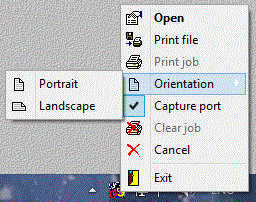


 allows one to view file ASCII.tbl in this codepage.
The preview picture must match the appearance of this file in the DOS-box.
allows one to view file ASCII.tbl in this codepage.
The preview picture must match the appearance of this file in the DOS-box.